
Source: Google security blog
Beginning in July 2018 with the release of Chrome 68, Chrome will mark all HTTP sites as “not secure”.
If you don’t have an SSL certificate installed, Google will officially let visitors to your site know it isn’t secure for them to navigate.
We turn to the internet for everything. The internet has turned into a huge marketplace where we buy and sell. With this dominating trend, online security has become a necessity.
Undoubtedly, Google loves its users and therefore, is coming up with every possible way to make us feel secure here on the internet. With its recent announcement, Google will flag all unencrypted connections.
If your website doesn’t have an SSL certificate installed, it will now be displayed as ‘Not Secure’ in the address bar.
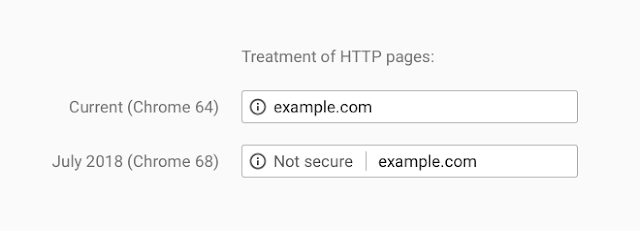
What exactly is HTTPS?
Without getting too “nerdy” on you, HTTPS is an extension of HTTP that allows secure communication over a network. This makes sure the data sent between your browser and the website you are connected to are encrypted. The ‘S’ at the end of HTTPS stands for secure. Traditionally HTTPS was often used to protect highly confidential online transactions like online banking and online shopping.
Google has taken a strict stance to ensure that it protects the privacy of their consumers. Security has always been “a top priority” for them.
In 2014 the search engine giant announced HTTPS as a ranking signal. Meaning sites with HTTPS might outrank a site with HTTP.
The new Chrome update incentivizes moving to HTTPS and will soon start shaming your unencrypted website for serving an unsecured HTTP version to the users.
The major benefits of an HTTPS certificate are:
- Customer information, like credit card numbers, is encrypted and cannot be intercepted
- Visitors can verify you are a registered business and that you own the domain
- Customers are more likely to trust and complete purchases from sites that use HTTPS
Major benefits of SSL Certificates?
- Protects your site visitors
Information on the internet is passed from computer to computer to get to its final destination server. Any computer between this process can see credit card numbers, usernames, and passwords. Having an SSL certificate installed makes the information unreadable to everyone except the server you are sending information to. - Deters Cybercriminals
It is impossible to escape the rising tide of cybercrime if your website doesn’t have an SSL certificate. Cybercriminals will identify weaknesses in your network when information is transmitted. - Builds Trust & Brand Power
Your customers will know they are browsing safe when they see the lock icon and green address bar. They will be more likely to buy from you and fill out forms on your website.
How do I add HTTPS to my website?
To add the green secure lock to your website you need to install an SSL certificate on your website. I bought one from my hosting company and generally, this is the best option to avoid paying additional installation fees.
After your new certificate is installed you will need to go through all the links on your website and make sure they don’t reference the old HTTP links. If an image or link points to the old HTTP link you will get “mixed content” errors. This means your site is serving unsecured content over the secure network.
You will also need to add a rewrite rule to your .htaccess file that tells all traffic to go to the secure site. For example, if someone types http://superboltstaging.mystagingwebsite.com/about/ it will automatically take them to https://superboltstaging.mystagingwebsite.com/about/.
Ultimately, if your budget allows for it, a security certificate will bring you a measure of comfort while also building trust and enhancing the user experience.
If you want to add a secure connection to your website and don’t know where to start, Contact Me and I can show you some options.
